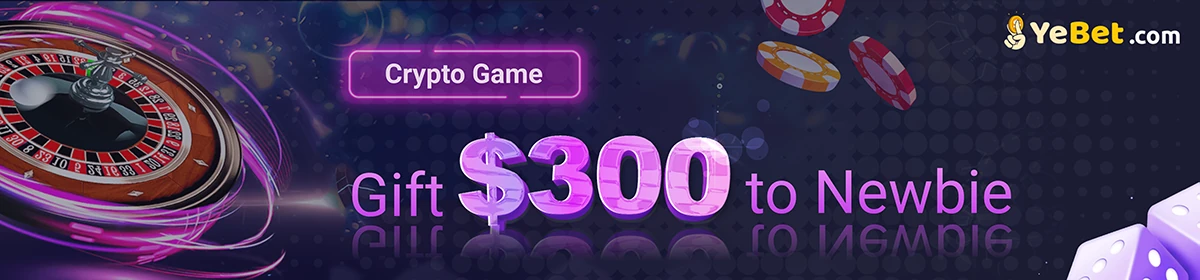On our site, you can find auto-play scripts that you can use on four crash game sites.With these scripts we offer for free, you will be able to use your predictions more easily and automatically.
Follow the instructions below to use our scripts.
Bustabit Script instalitation
Open Bustabit site and game panel …
- Switch to the Automatic tab
- Click the new button.
To install the script in the dropdown area …
- Type the script title
- Paste the script code into the field
- Press create script
To run the script, follow the instructions on the script page.
Ethercrash Script instalitation
Open EtherCrash site and game panel …
- Switch to the Automatic tab
- From the drop-down menu at the bottom right, select custom.
To install the script in the dropdown area …
- Paste the script code into the field
To run the script, follow the instructions on the script page.
Nanogame Crash Script instalitation
Open Nanogame site and crash game panel …
- Switch to the Automatic tab
- Click the new button.
To install the script in the dropdown area …
- Type the script title
- Paste the script code into the field
- Press seve script
To run the script, follow the instructions on the script page.
BC.Game Script instalitation
Open BC.Game site and crash game panel …
- Switch to the Automatic tab
- Click the new button.
To install the script in the dropdown area …
- Type the script title
- Paste the script code into the field
- Press seve script
To run the script, follow the instructions on the script page.